As a passionate blogger and digital marketer, I’m always looking for ways to enhance my content with visuals. Like many creatives, I was instantly drawn to Artificial intelligence art generators like Leonardo AI for their ability to quickly generate stunning images.
However, I soon realized that simply inputting a basic prompt into Leonardo AI doesn’t produce the level of quality and personalization I desire. The key is prompt engineering – crafting tailored, detailed prompts that provide clear direction to the AI.
Luckily, tools like ChatGPT make it easy to methodically build better prompts. In this post, I’ll share techniques I’ve discovered to create high-quality, captivating AI art with Leonardo using ChatGPT as my prompt assistant, All thanks to the era of generative AI, I could able to create any type of image based on the idea I have in my mind.
So read on and know exactly How to Craft High-Quality Prompts with Leonardo AI Using ChatGPT to Generate Images

Key Takeaways:
- Prompt engineering is crucial for generating high-quality AI art with tools like Leonardo AI.
- ChatGPT can help craft detailed, effective prompts through its prompt perfector feature.
- Ask ChatGPT questions to iteratively improve prompts based on your creative needs.
- Apply techniques like using vivid details, modifiers, lighting, and negative prompts.
- Prompts for Leonardo AI should be long and descriptive to leverage its full capabilities.
Use ChatGPT’s “Prompt Perfect Chatgpt Plugin” for Prompt Ideation
ChatGPT has a fantastic feature I call the “prompt perfect.” It asks you a series of questions to iteratively improve a prompt based on your needs.
To use it, simply give ChatGPT a brief sentence or two summarizing the image you want to generate. For example:
“A young woman in a dystopian world.”
ChatGPT will then ask you questions about elements like the woman’s appearance, the setting, mood, and more. Answer each one, and ChatGPT will keep providing revised prompts for you to try in Leonardo AI.
I’ve found going through 3-5 rounds of questions with ChatGPT yields amazingly detailed prompts. It’s like having my own prompt generator helper!
Now let’s go through some key techniques to include in your AI art prompts.
Use Vivid Descriptions and Details
Imagery is everything in prompt writing. The more sensory details you provide, the better. Some elements to describe:
- Subject: Who or what is the focus of the image?
- Appearance: Physical qualities, clothing, colors, etc.
- Actions: What is the subject doing?
- Setting/Location: Where is the scene taking place? Describe the surroundings.
- Lighting: Is it daytime, nighttime? Soft, bright, celestial?
- Mood: What feeling does the image evoke?
For example, for a character portrait, describe their hair color and style, facial expression, pose, outfit with colors and textures, accessories, makeup, background environment, lighting, and overall mood.
Use Modifiers for Medium, Style, and Composition
Modifiers indicate the medium, style, and composition you want the AI to render the image in. Common examples:
- Medium: painting, drawing, 3D rendering, pixel art
- Style: realism, impressionism, art nouveau, anime, etc.
- Composition: portrait, landscape, aerial shot, isometric, etc.
So for a retro-futuristic scene, you could request:
“A retro-futuristic cityscape landscape drawing with vibrant neon lights in an 80s synthwave style.”
Here is the Output :

Modifiers help steer Leonardo’s output to match your creative vision.
Harness the Power of Lighting
As an artist knows, lighting makes or breaks a scene. The same applies to AI art prompts. Specifying a lighting style creates mood and draws focus to key elements.
Some lighting options to play with:
- Soft, hard, spotlights, backlight, top-down, side, ambient
- Time of day: sunrise, daylight, sunset, night
- Weather: sun, clouds, rain, lightning, rainbows
- Specialty: cinematic, stage, concentrated, radiant, against the light
For example:
“A soft spotlight illuminates a woman working at a desk in a library at midnight.”
I tried out the above prompt where i used soft lightening option
Here is the output i got!

The image isn’t usable IMO, But Still turning on the best setting for the free version isn’t helping to generate realistic images, you could still find some errors in the image, so we will fix that using the negative prompt setting from below
Use Negative Prompts to Eliminate Unwanted Elements
While descriptive prompts help shape the AI art you want, negative prompts specify what you don’t want. They help avoid distorted faces, extra limbs, or other undesirable outputs.
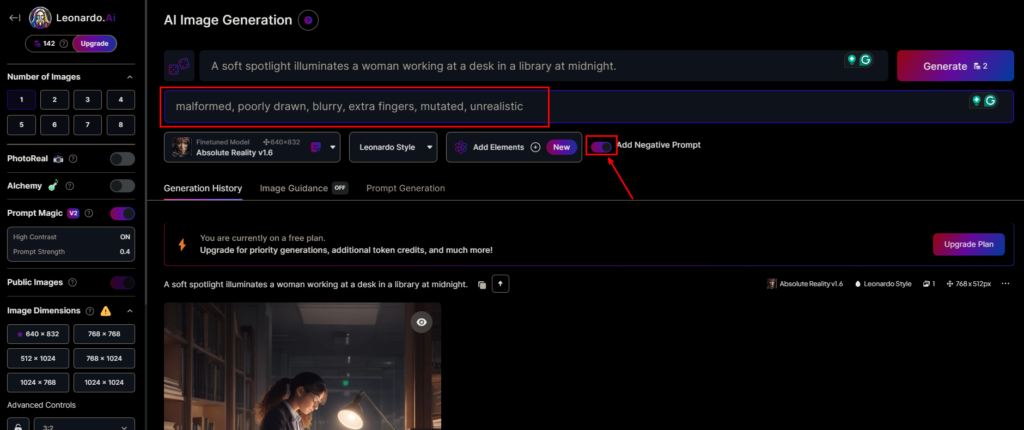
Here is what i got :

Some common negative prompts:
- malformed, poorly drawn, blurry, extra fingers, mutated, unrealistic
- styles: cartoon, anime, graffiti
- objects: no chair, no cars, no trees
- lighting: no shadows, no backlight
You can even use negative prompts in conjunction with positive ones:
“A photo of a smiling toddler playing in a meadow on a sunny day. No blur, bad anatomy, extra limbs.”
The Result :

Therefore, Negative prompts let you further refine the prompt for the perfect image.
Optimize Prompts for Leonardo AI
Leonardo AI excels at generating photorealistic images, especially with longer, highly detailed prompts. Unlike DALL-E which can work well with 1-2 sentences, Leonardo AI benefits from prompts of 200+ words. You can select nay model from stable diffusion to absolute reality but I could possibly go for absolutely reality to create realistic images and rest of the other models for a highly detailed image.
Some tips when crafting prompts specifically for Leonardo:
- Use detailed descriptions of the subject, setting, lighting, and mood.
- Specify a photorealistic style.
- Include multiple style, composition, and lighting modifiers.
- Use negative prompts to eliminate unwanted elements.
- Organize the prompt with subject first, then descriptions, lighting, mood, etc.
With longer prompts, Leonardo can leverage its full capabilities and training to produce stunning, realistic images.
By combining ChatGPT’s prompt ideation with these techniques, you’ll be able to consistently craft top-notch prompts.
Let’s look at some examples.
Prompt Engineering Examples using ChatGPT and Leonardo AI
To see these strategies in action, here are a few prompts I created for Leonardo AI with the help of ChatGPT’s Q&A prompt perfector.
Setting used on Leonardo AI
- Finetune model : Alfredo Base XL
- Negative prompt: No
- Leanardo Style: Turned On
So, I’ve gone to chatGPT Prompt perfect plugin and created 4 different example prompts for generate images on Leonardo AI
Example 1: Cinematic Character Portrait
Prompt:
A beautiful close up cinematic portrait of a young woman age 18-25 with long, straight blonde hair and striking blue eyes, looking directly at the camera with a sly, mysterious smile on her glossy pink lips. She has radiant eye makeup with dark eyeliner and mascara, making her eyes pop with an intense gaze. She wears a dark blue cloak hood, half covering her head in dramatic lighting. Her pale skin glows with a radiant inner light, against a mystical fantasy background of a dark blue sky with stars and galaxies with a hint of a colorful nebula in a future universe setting. The photo has dramatic but soft lighting and a mystical mood, like a futuristic sorceress. Extremely detailed, photo-realistic and cinematic in style. Unreal Engine.
Example 1 – Result

Example 2: Retro Synthwave Cityscape
Prompt:
A retro-futuristic cityscape digital illustration with vibrant neon lights and towering skyscrapers, in an 80’s synthwave style. The city is viewed from an aerial angle, dense with grid-like buildings and crisscrossing light trails from flying vehicles. In the background is a Mitch comic superhero flying amongst the neon skyline. The overall color palette is dark blue, pink, and purple cyberpunk neon. The scene has a moody, sci-fi atmosphere with fog effects. Rendered in Octane. Cinematic lighting with retro futuristic elements. Extremely detailed and photorealistic.
Example 2 – Result

Example 3: Epic Warrior Battle Scene
Prompt:
An epic digital painting depicting two powerful warriors engaged in battle. In the foreground, a fierce female warrior wields a flaming sword, locked in combat with a male warrior. He holds a formidable ice hammer, striking at the female warrior’s sword. Their weapons clash amidst fiery sparks and icy shards. The female warrior wears knight’s armor decorated with mystic runes over a red dress. The male warrior wears viking style fur armor. Both have long flowing hair being swept backwards from the intensity of their fight. The setting is a ruined medieval stone temple, with crumbling pillars and a statue of an ancient god in the background. Their duel takes place on a cracked stone platform, with mist swirling around their feet. The temple is located on the edge of a cliff, overlooking a vast ocean dotted with small islands stretching to the horizon. Light streams dramatically from the setting sun, casting the temple ruins in an intense orange glow with strong shadows. The overall mood is intense, epic and mystical. Every detail is focused and crystal clear, with extremely realistic textures and lighting. The image is rendered in a vivid fantasy digital painting style with a cinematic mood.
Example 3 – Result

Example 4: Whimsical Forest Cottage
Prompt:
A whimsical Painting of a cozy cottage nestled within an enchanted forest. The cottage has a rustic charm, with wood timber walls and a brick chimney billowing smoke. Vines and flowers grow up the side of the cottage. The roof is made of warm red terracotta tiles and the windows glow with inviting golden light. A stone path winds through tall trees up to the round wooden front door. The trees have gnarled twisting branches that cast dancing shadows. Brightly colored wildflowers and mushrooms dot the shaded forest floor. A stream bubbles nearby, reflecting the trees and blue sky. The overall mood is magical, peaceful and heartwarming. Rendered in an imaginative painting style with lush, vibrant colors and textures. Extremely detailed.
Example 4 – Results

Key Insights for Crafting Quality AI Art Prompts
Through prompt engineering with ChatGPT and experimentation with Leonardo AI, I’ve gleaned a few key insights:
- Collaborate with ChatGPT to methodically build prompts by answering its prompt perfector questions.
- Use vivid sensory details – describe the subject, setting, colors, lighting, mood, etc.
- Include modifiers for medium, style, composition.
- Specify lighting to set mood and draw focus.
- Leverage negative prompts to eliminate unwanted elements.
- Optimize for the AI with longer, detailed prompts for tools like Leonardo.
FAQ’s:
How to use ChatGPT for AI prompts?
As of 2023, I think ChatGPT is still a powerful tool for creating better Leonardo ai prompt . You can leverage its “prompt perfect” feature by giving it a short prompt and letting it ask you questions to expand and refine the details for the ai model to understand. Answer each question it provides to iteratively build a detailed, high-quality prompt. Describe the subject, setting, lighting, mood, style, and composition. You can do several rounds of refinement until you’re happy with the prompt and unleash your creativity
How can I improve my AI image prompt?
Some tips for improving AI image prompts:
- Use vivid sensory details – describe textures, colors, lighting, etc.
- Include modifiers for medium, style, and composition
- Use negative prompts to eliminate unwanted elements
- Optimize prompts to be longer and more descriptive, especially for photorealistic AIs like Leonardo ai-generated image tool
- Collaborate with ChatGPT using its prompt perfector Q&A feature
- Iteratively tweak prompts based on the outputs to get closer to your vision
What is the best model for Leonardo AI?
The best model currently on Leonardo AI is “Alfredo Base XL” which yields the most photorealistic and detailed results. The XL model can utilize longer, more descriptive prompts effectively. The free version of Leonardo AI limits output resolution and some capabilities, so upgrading to a paid plan unlocks the full potential and of course the best alternative to Midjourney.
The Bottom Line: How to Craft High-Quality Prompts with Leonardo AI Using ChatGPT to Generate Images?
With practice, you’ll be able to craft prompts that produce captivating, high-quality AI art tailored to your creative vision. A good prompt unlocks the potential of the technology.
If you truly want to create art for business purposes (POD, Freelancing, YouTube, and more), my recommendation is to use a high-quality tool like GPT-4 or Claude AI to generate prompts and use at least Leonardo AI standard version to generate the best quality graphic for a mere $10/Month!
I hope these tips help you level up your prompt writing skills. Please share any prompt engineering successes with me at: AdarshAk@passionate-Blogger.com, Thank you!
Disclaimer: This article contains affiliate links to products. We may receive a commission for purchases made through these links at no additional cost to you. All opinions are our own.
